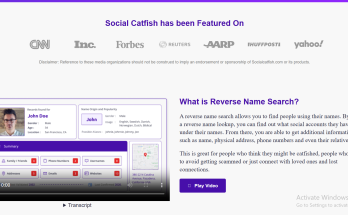Table of Contents
Ease of Use and User Interface
One of the first aspects that users notice about Pixpa is how simple and user-friendly the platform is. Created for users of visual fields, particularly photographers, designers, and artists, Pixpa prioritizes simplicity, but functionality is not compromised. The drag-and-drop website builder is very straightforward, even for users with no coding skills. You can pick a template, insert your content, and edit/alter layouts with only a few clicks.
Some website builders are overwhelming, but Pixpa’s professionalism and clean interface enable you to stay focused on building your site without distractions.The dashboard structure is very clear, with clear sections for your portfolio, blog, store, and client galleries, etc.
There are also helpful tooltips and guides all through the way to help support you, making the process of setting everything up very easy. Whether you are drafting your first website, or changing your existing website, Pixpa offers a user-friendly experience to get you online as quickly as possible and feeling confident doing so.
Design and Templates
When it comes to creating an aesthetically pleasing website, Pixpa is a strong contender with professionally designed templates for creatives. The platform features a robust selection of clean and modern templates designed with creatives in mind, whether you’re a photographer, artist, designer, or even a small business owner looking to showcase your brand.
Every template on the platform is also responsive, meaning your website will look great on desktop, tablet, or mobile. Mobile optimization is of heightened concern for most creators, and Pixpa has built it into everything since the beginning. Furthermore, customization is straightforward and code-free.
Pixpa’s intuitive editor makes it easy to adjust layouts, font styles, font colors, and even add in your own branding to personalize templates to your tastes. Importantly, Pixpa avoids other website-builder distractions with minimal designs that allow your work to shine rather than your website designs.
Another organizing factor is your ability to switch templates later and not lose your content. This becomes very convenient if, for example, you not only need section movement flexibility within the same template but want to change/refresh the overall appearance of your website yet keep your content.In conclusion, Pixpa offers a solid collection of beautiful but also practical design templates that can be modified—all excellent for creatives who want their work to have more of a focused view.
Features and Functionality
Pixpa is an all-in-one platform targeted directly at creatives, and the features reflect that. Photographers, artists, designers, or small businesses, Pixpa provides you all the tools you need to create and run your own professional online presence—all without any coding required.
Built-in Portfolio and Client Galleries
Perhaps one of Pixpa’s strongest features are the beautifully designed, easily-customized portfolio galleries for your work. You can present your work with your own flair to match your own branding. And for the photographers and creatives in the audience, Pixpa also comes with built-in private galleries for your clients to view (with proofing, download, and e-commerce already built-in).
Integrated E-commerce Store
With Pixpa, you can sell both physical products, e-commerce products, and even services directly from your site. It includes things like inventory management, discounts, shipping options, and tax options—an affordable choice, especially for creatives that want to monetize.
Blogging Tools
With Pixpa’s easy-to-use blogging platform, you can create and manage blog posts, including images and videos, and you can optimize your blogs for SEO (Search Engine Optimization) purposes. It’s an easy way to drive traffic and keep your audiences updated.
Mobile Optimization and Responsive Design
All Pixpa websites are mobile responsive—yours will look good on any device. The platform also has a built-in mobile site editor so you can adjust the look and feel of your website on phones and tablets.
SEO and Marketing Tools
Pixpa has SEO features built-in, such as meta tags that you can customize, readable URLs, and image alt text. The platform also connects with marketing platforms like Mailchimp and integration opportunities with social media platforms so you can grow your audiences.
No Plugins Needed
Pixpa has most of the essential features built-in, whereas, with other platforms like WordPress, one might need to procure other plugins or widgets to get similar basic capabilities. Therefore, you don’t need to search for third party plugins to get basic functionalities—all essential features are built in and ready to use when you create your Pixpa website.
Pricing and Value for Money
Pixpa provides various competitive plans specifically tailored for creatives, freelancers, and small businesses when it comes to pricing. One of the different features about Pixpa’s pricing models is their all-in-one pricing, which comes with other tools such as client galleries, blogging, online stores, and SEO features that don’t require you to use other plugins.
Pixpa Pricing Plans – 2025
Pixpa has four primary plans: Personal – Ideal for students or hobbyists; the plan is affordable and gives you the ability to display a limited number of galleries and pages online.Expert – Wonderful for freelancers and creatives who want to take advantage of more features and customization options; it also has e-commerce options Business – This is great for professionals wishing to host an entire portfolio website; it has marketing options and some additional features. Advanced – This is great for businesses and studios with a need for high bandwidth, multiple websites, and performance capabilities.
Each plan includes a no-credit-card-required 15-day free trial, giving users the opportunity to evaluate all of Pixpa’s functionalities before committing.
Value for money
In comparison to other website builders, Pixpa is very good value for money by offering multiple tools in one platform. Instead of paying separately for a portfolio builder, e-commerce store and blogging tool, with Pixpa these are all included under one subscription. This not only saves money but makes the process of building a website much more straightforward. Plus, Pixpa does not charge an extra transaction fee on e-commerce sales, which is great news for small business owners and artists marketing their products online.
Customer Support and Community
When constructing a website, good support can make a significant difference – especially for users who are less experienced or are small business owners. Knowing this, Pixpa has built a number of different support options to help make the most of your experience.
Accessible and Supportive Support
Pixpa has 24/7 live chat and email support. The support team prides itself on being fast, helpful, and knowledgeable. If you’re having a technical issue or need help with setting up your site, Pixpa’s support is easy to access and quick to respond.
Thorough Help Center
Pixpa also has a very well structured help center full of step-by-step how to guides, video tutorials, and FAQ-style articles. These resources can help with anything from getting started on your portfolio to managing your online store, and will allow you to resolve some issues without contacting support.
Community and Learning Resources
Even though Pixpa does not have a large online forum like some of its competitors do, it more than makes up for this with blog content, case studies, and creative tips that encourage users to turn to these resources when looking for inspiration or best practices, especially in the case of photographers, artists, and designers.
Final Thoughts on Support
Customer support is one of the standout features for Pixpa, especially for creative professionals who may not be tech-savvy. With an easy-to-use interface and solid documentation, Pixpa emboldens users to feel supported throughout their entire experience.
Conclusion
Pixpa is a robust and easy-to-use website creato, intended primarily for creatives of all kinds: photographers, artists, and small business owners can all benefit from using Pixpa.
One of the best things to consider is that it is an all-in-one platform that allows users to build beautiful portfolios, run an online store, and manage a blog, all without coding. Overall, Pixpa gives a lot of great value to anyone trying to create a professional online business, ranging from templates and features, customer service, and price.If you are a creative whose first goal is functionality without a complicated process, Pixpa is a fantastic tool to use as a website building platform.