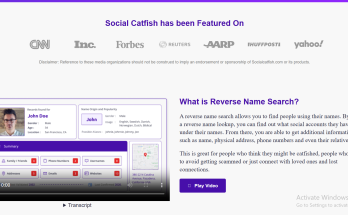Table of Contents
Ease of Use & User Interface
One of the most significant benefits of InVideo AI is its simple and straightforward interface. Whether you are a total novice or have some experience with video editing, the interface is built to simplify the process of creating a video for you.
The dashboard is uncluttered and organized and has easy to read menus and intuitive navigation. After you log in, you can begin creating your video right away by typing out a script or using one of InVideo AI’s pre-made templates. After typing a script, InVideo AI generates the scenes, voiceovers and images automatically; when you sequence these elements together, you eliminate a giant learning curve.
In-Vid does not offer the over-whelming experience as many video blogs have traditionally done for most people. The ability to drag and drop elements and the suggestion power of smart AI, contributes to an engaging experience without the major worrying if you have the design or technical skills to get a video made.All in all, InVideo AI is a winner when it comes to creating content for the ease of use.
InVideo AI is designed for ease and speed, which is a great advantage for marketers, content creators, and small business owners that want a video that looks professional, without all the trouble.
AI Features & Capabilities
A key factor driving creators to InVideo AI has been the platform’s strong, user-friendly, AI capabilities. The overall product uses artificial intelligence to dramatically streamline the video creation process for both beginning and advanced content producers.
With InVideo AI, you can start the video creation process via simply a text prompt and end up with a full video. The AI will write the video script, choose visuals, add transitions, and even voice over everything in a matter of minutes. This feature is very valuable to organizations marketing professionals, content creators, and classroom educators who develop educational videos every day.
In addition, InVideo AI has a powerful text-to-video feature. You simply type your idea and hit the generate button, OR just add a blog post you have written and it gets replaced with an entire edited video, including scenes where a voice reads your post with subtitles and background music.
Additionally, InVideo AI contains good editing tools, like auto-resizing, background removal, background removal, and smart scene suggestions. These features not only save time but improve video quality without having to know the technical aspects of editing video.
In conclusion, what makes InVideo AI unique is the automation for time-consuming tasks without losing creative control. It also provides ease for all creators who want to produce good video with the help of AI.
Templates & Media Library
InVideo AI’s extensive library of templates and media assets can probably be considered the best part of the platform. When making videos for social media, business promotions, tutorials, or even just personal projects, InVideo AI has plenty of templates that allow you to start what might otherwise have taken hours of developing and might have taken hours to develop, in a matter of seconds.
In addition to thousands of professionally designed templates across categories like marketing, real estate, e-commerce, education, etc. that you can customize, InVideo AI has a huge media library with stock footage, music tracks, sound effects, and high-quality photos (many royalty-free too!). In addition, InVideo AI integrates with popular stock platforms iStock and Shutterstock so you can work without having to leave the editing platform.
Overall, InVideo AI makes video creation simple by giving users access to the tools that will allow them to create professional-looking content without the hassle of starting out with nothing. Having all of the templates to choose from and the massive media library makes this product one of the best in the crowded space of AI video editing.
Performance & Output Quality
When it comes to creating videos, both performance and quality of output matter. It is this distinction that highlights the strength of InVideo AI. It is designed to render a video quickly without compromising how high quality and sharp a video is.
InVideo AI allows for HD exports of up to 1080p — plenty for YouTube, social media, and most professional settings. The application will largely utilize AI, automatically rendering transitions for you, syncing voiceovers alongside the video, and maintaining visual aesthetic throughout. This creates polished, high quality videos.
When comparing with tools in the same space, InVideo AI renders smoother scene transitions to cut out glitches when rendering the video. Visuals are also sharper, along with audio quality that is automatically optimized. That means after you finish the voiceovers or sync background music to your video, you just hit export without the need to spend additional time rendering or editing the audio.
In short, whether you are making one off short reels or longer content InVideo AI has strength through efficiency and quality of output — no long waiting times. For users looking for quick and high quality, InVideo AI checks the box.
Pricing & Plans
In terms of pricing affordability, InVideo AI offers several options for pricing to match video creation needs depending on the user, from beginner levels to professional use cases.
Free Plan
InVideo AI provides users with a free plan to access the basic features of the application. This includes being able to create several AI-generated videos per month, use of the standard templates, and using watermarked export functionality. This is a good option if you are in the beginning stages of learning about creating AI video content.
Business Plan
The Business Plan is ideal for content creators, marketers, and small businesses. The business plan allows higher monthly use limits for AI video generation, the user will also have the option to use premium templates, high definition export, and the application will remove the watermark. This typically costs around $25 a month with an annual plan.
Enterprise Plan
In addition to the free and business plans, the InVideo AI platform offers custom Enterprise Plans for agencies or larger teams. The Enterprise plan provides users with team collaboration on project creation, dedicated account support, unlimited video generation, as well as expanded brand control. The pricing here is expected to be customized depending on what your requirements might be.
Is It Worth It?
In comparison to other AI video tools, InVideo AI pricing has value and is also very competitive, relative to the other popular AI tools available to consumers, especially the value of features included in each plan for each specific user. If you are creating multiple, or professional video content, there is reasonable value associated with the Business plan, especially as you will be able to create good quality repeatable video using the AI tools offered by the platform.
Customer Support & Community
In terms of customer support, InVideo AI provides a wide range of options that will help users get maximum utility from the software. The support system includes the option of live chat, a robust knowledge base, and email support. According to a solid number of users, the response time is rapid and supports are generally competent, especially with live chat built-in to the editor.
For others who prefer self-help, the help center is highly organized and contains tutorials, guides, and a FAQ section that covers simple features up to complex video creation techniques. Another strong point for InVideo.ai is there is a strong and active online community.
Users can join the official Facebook group where other creators, marketers, and business owners share tips, feedback, and ask each other questions. It is an awesome community helpful for networking and learning how others are leveraging the tool.
In conclusion, InVideo AI brings both supportive community users and customer support to offer numerous supports. Overall, users will find an abundance of information whether you are new or a video expert.
Final thoughts
If you’re searching for high-quality online video production software that is easy to use for beginners, you should definitely consider InVideo AI. It has a user-friendly interface, advanced AI capabilities, a rich media library, and affordable pricing, making it a well-rounded software solution for content creators, marketers, and businesses.
In comparison with other AI video software, InVideo AI is highly effective at balancing automation with the opportunity for customizing and enhancing your video. Also, the active community and helpful customer service make it even easier to begin enhancing your video production quality.
Whether you are creating video content for YouTube, social media, marketing campaigns, or educational content, InVideo AI will save you time without compromising the quality of your work. Seek it out and discover how AI can enhance your efficiency in creating videos.