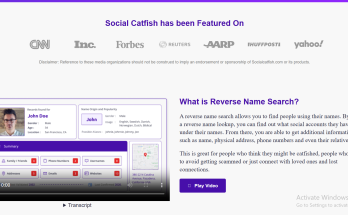Table of Contents
Ease of Use and User Interface
The most notable aspect of IObit Uninstaller has to be its clean and easy-to-use layout. From the time you start the program, everything is clearly laid out and is easy to access. Regardless of if you are new to computers or a more experienced user, you will never have trouble finding what you need using the layout of the dashboard.
The home screen is set up in either a grid or list view, and will show you all of your installed programs. You can filter the apps according to size, how often the app is used, or when it was installed. There is even a nice section on the app for recently installed software and bundleware that makes it so easy to remove things you no longer want with just a few clicks and in seconds.
There is a one-click batch uninstall option that also comes with it, which will save you time when removing many programs at once. Also, the tool tips and supplementary explanations provided on the interface explain everything you want to know without overwhelming you with technical terms.
As mentioned previously, compared to other uninstallers on the market, IObit Uninstaller is a simple and user-friendly way to uninstall software. This convenience is just the fact that it is designed for the every-day user who is trying to remove installed software and make their life a little easier, fast and efficiently.
Uninstallation Effectiveness
A primary motivating factor that drives users to search a third-party uninstaller is the desire to remove programs completely — without additional residual data such as leftover files, registry entries, or hidden folders. In this area, IObit Uninstaller performs commendably well.
When you uninstall software through IObit Uninstaller, it pushes beyond the confines of the standard Windows uninstall process, as it scans for leftover files, broken shortcuts, and registry entries that uninstallers often neglect. In this way, IObit Uninstaller keeps the system clean and keeps unwanted residual data that slows your PC down as time goes on.
IObit Uninstaller also has a “Powerful Scan” mode, which will search through the depths of your system to find data associated with uninstalled software. Whether you are uninstalling large programs, stubborn toolbars, or plugins you no longer want, this tool promises a thorough cleanup.
At the same time, IObit Uninstaller can remove bundled software and pre-installed apps that are often found on new machines that many other less effective products neglect. This makes a reliable tool for users who want to keep control over their PC.
In summary, if you want reliable uninstallation that also has a deep-cleaning capability, the IObit Uninstaller is one the most effective products available.
Speed and Performance
When it comes to speed and performance, IObit Uninstaller proves its worth with its fast scan and seamless uninstallation process. The app is able to find installed programs, toolbars, and plug-ins within seconds, letting users quickly initiate removal without waiting too long.
A major benefit of IObit Uninstaller is its bulk uninstall option, which gives you the ability to remove multiple programs simultaneously. This is a great time-saver as well as a good way to limit interruptions as the programs uninstall quickly in the background without altering the performance of your computer–ideal for users who wish to clean their system without sacrificing performance.
In comparison to many other uninstallers, IObit Uninstaller performs faster, particularly with stubborn applications or those that came bundled with computer purchases. IObit Uninstaller will also scan for files and registry entries that remain after uninstalling, allowing your PC to stay clean and optimized without any additional steps.
To summarize, IObit Uninstaller offers the convenience of solid speed and performed well irrespective of whether you are uninstalling a single app or engaging in a large cleanup. This will be a smart consideration for users who consider speed a concrete time-saver and want the removal of programs to be made somewhat simple in its process.
Features and Tools
A major highlight of IObit Uninstaller is its extensive list of features that allow it to do so much more than uninstall programs. When you use the built-in Windows uninstaller, it often does not dig deep enough to remove leftover software files and folders as well as scores of registry entries that seldom get deleted.
1. Powerful Software Uninstaller
As well as removing “stubborn” programs, IObit Uninstaller also eliminates bloatware, toolbars, and malicious plugins. And it facilitates batch uninstallations, saving you time if you want to uninstall more than one program simultaneously.
2. Install Monitor
Depending on how you use IObit Uninstaller, this feature monitors all of the changes created during a software installation. Then, you can uninstall the software, and IObit will delete everything that the software created.
3. Browser Plugin and Extension Cleaner
IObit Uninstaller is a great way to manage and uninstall rogue browser plugins and extensions from Chrome and Firefox—and even Edge. Carefully removing these browser items is a great idea since they can slow down the performance of your browser and can affect your browser’s security.
4.Software Updater
This tool checks for outdated software and allows you to update programs with one click. Keeping your software up to date is one way to help maintain security and performance.
5. File Shredder
If you want to delete files that are sensitive, IObit Uninstaller has a file shredding tool that will permanently delete files at a point where they cannot be recovered. This is great for preserving your privacy.
6. Windows App Remover
IObit Uninstaller doesn’t stop at traditional desktop applications, it can also remove any pre-installed Windows Store apps you don’t use.Overall, IObit Uninstaller is a comprehensive set of tools far beyond the definition of an uninstaller. Along with deep cleaning and real-time monitoring and system optimization tools make for an overall solid way to keep your PC clean and organized.
Pricing and Plans
IObit Uninstaller offers both a free and a premium paid version, providing flexibility for user needs when it comes to pricing. Free Version IObit Uninstaller’s free version performs the basic uninstall features customers would expect.
This includes removing unwanted programs, removing leftover files, and uninstalling programs that come bundled with other software. This is the best option for a basic user looking for an easy-to-use solution for uninstalling programs.
Premium Version The Pro version of IObit Uninstaller offers a number of additional features that help create a more robust experience for those looking for added power.
Some key benefits include: – Automatic Software Updates: Stay current with the latest versions of installed software. – Advanced Uninstall Features: This includes deep scans for leftover files, registry entries and unwanted bundled software. – Batch Uninstall: Uninstall multiple programs at a time to save time. – 24/7 Customer Support: The premium version includes a direct link to additional support if needed.
The premium plan of the software comes at a subscription-based price generally discounted for the first year. Typical pricing ranges from $19.99 to $29.99 a year with promotions sometimes providing lifetime licenses.Which Plan is For You?If all you are looking for is uninstall basic features, then the free version of IObit Uninstaller will probably suffice.
For those looking for more advanced features with better maintenance of the system, the Pro version will be a worthwhile investment for what may end up being a smoother and more efficient experience.
Customer Support and Reliability
Having dependable customer support is crucial in the event that you need assistance resolving problems quickly with your uninstaller. IObit Uninstaller provides multiple avenues for with an alternative approach, such as a help center, email support, and user forums.
Customer Support Avenues IObit has a full-featured online help center that contains user FAQs, troubleshooting help, and step-by-step processes for common issues. If you can’t find a solution in the help center, email support is responsive and generally replies back in 24–48 hours.
Users reported that the community forum is also an excellent channel to ask questions, share experience, and obtain advice from regular users.Proven Performance and UpdatesAnother feature of IObit Uninstaller is that they are known for their constant updates.
Frequent updates help ensure IObit Uninstaller is compatible with the latest Windows versions while also providing ongoing efficacy for new applications and, as they may arise, problematic files that normal uninstallation help might not resolve. Updates will also fix bugs and performance issues, resulting in increased reliability.
User accounts indicate that IObit Uninstaller is a documented and trusted alternative for uninstalling unwanted software and clearing leftover files and, as with any product, the responsiveness of customer support can certainly vary, depending on the situation. Conversely, users have indicated that the product has recognized reliability and a professional customer support team.
ConclusionIn
conclusion, IObit Uninstaller is a fast and dependable tool for uninstalling unwanted software and cleaning up some leftover files. It has a very easy-to-use interface and a fast solution to uninstalling software along with many features, including batch uninstalling and monitoring installed software for health, that makes it a very popular uninstaller for many Windows users.
While the free version has pretty solid features, the Pro version offers even more powerful features that are worthwhile options for users needing extra tools. Support is generally timely, and the high utility of the updates is helpful in keeping the software effective over time.
Whether a user only wants a quick, effective uninstaller, or whether they want a more comprehensive solution to ensure a PC runs well, it is a solid performer. It really does offer a dependable, easy-to-use solution using some powerful tools, all at a good price.