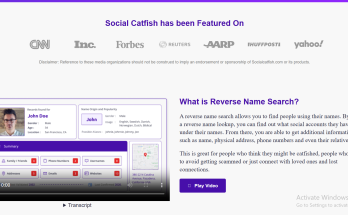Table of Contents
Monitoring Features
SentryPC has many features to monitor users and give you complete visibility into any computer’s activities. If you are a parent wanting to monitor how your child is using a computer or a business owner wanting to see how your employees are using time, SentryPC can help.One of the best features of SentryPC is logging detailed user activities in real time.
The program logs every action, from sites visited and applications used, to keystrokes entered or file activity. Everything the user does is logged by the time of the action, so you know exactly when and what the user logged. Another useful feature is the automatic screen capture for a user. SentryPC can take screenshots either at user-defined intervals, or action oriented by the user.
This can give you visual confirmation of what happened to the user, which can be helpful to catch suspicious or potentially inappropriate behavior, or reviewing time spent on an activity like schoolwork.SentryPC also includes a session log.
This tracks log-in time, length of sessions, and total overall device usage which gives you information on the frequency and length of user activity.In summary, SentryPC combines comprehensive data collection and reporting and provides them in a structural format that it very effective for monitoring various user activities.
User Control & Restrictions
A highlight of SentryPC is its powerful user control and restriction features. If you’re a concerned parent, you can manage your child’s screen time, or if you’re an employer, you can manage employee productivity. With SentryPC, you have control over how the device is used.With SentryPC, you can create daily and/or weekly time limits for each user.
As soon as the user reaches their limit, they are logged out of the session and cannot log back in. This is helpful when trying to limit device usage during school hours, as well as work shifts.In addition, you can block the use of specific websites or applications. You now have a filter to create your own rules based on a category or URL. This functionality helps you stop distractions and unwanted content.
SentryPC takes it a step beyond traditional activity monitoring and provides the scheduling feature with a set of tools. You can preset specific times which would allow one user to use the device or certain programs. For example, two users can be designated timed limits and access to web pages and allows access to educational websites during the day while blocking everything else.Again, these restriction features are all customizable for the user distinction.
This means that each user, all being on the same device, can have their own rules and limitations which can work for home settings and businesses as well.Overall, SentryPC provides the tools for you to create and enforce healthy device use behaviors, while safeguarding users from online dangers and kiboshing unproductive device use behaviors.
Ease of Use & User Interface
One of the most notable features of SentryPC is its straightforward interface. It is easy to navigate through the dashboard, whether you are a tech guru or a total novice.
You will find everything you need to do is clearly labeled and organized, allowing you to easily find the tools and settings you are looking for.
SentryPC is web-based, which means that you can log into the control panel through any device with an internet signal, which provides a convenient solution for monitoring and managing remotely. The layout of the product is also streamlined and uncluttered with easy access to important features, such as activity logs, time schedules, and content filters.
SentryPC is also simple to setup. Installation takes just a few minutes, and once installed, it works seamlessly in the background without interfering with the user experience, whatever that may be.SentryPC is aimed at being user-friendly, providing access to powerful tools, without being overwhelming. Parents, employers, and anybody wanting to monitor computer engagement will find SentryPC to be a great substitute for extreme learning, and effective for their needs.
Security & Privacy
When evaluating monitoring software, security and privacy are among the most significant concerns. SentryPC understands this and is committed to offering multiple layers of defense to keep your data safe and private.
Once again, all data collected by SentryPC is encrypted while it is in transit and controlled environment within SentryPC servers to prevent unauthorized access and protect anything sensitive, such as keystrokes, screenshots, and activity logs.The SentryPC platform permits setting up admin-level controls to limit which users have access to or can adjust the monitoring settings as needed.
This is especially valuable for businesses that want to control which users may view employee activity data.With respect to privacy compliance, SentryPC follows strict guidelines and gives users full transparency on what is and isn’t being monitored. For workplaces, it’s important to notify users of monitoring in order to comply with privacy laws in your area.In summary, SentryPC has established a great balance of powerful monitoring with responsible handling of data, providing peace of mind while maintaining a secure system.
Pricing & Plans
SentryPC provides a range of pricing plans to suit both individuals and organizations. Whether you want something to keep an eye on your child’s online behavior, or an all-in-one solution for monitoring employees at work, SentryPC provides some options that will meet differing needs.
1. Personal Plan
The Personal Plan is great for home users who need to monitor just one machine. This plan provides basic features such as activity tracking, website blocking, time limits, etc, at the price of a low monthly subscription. If you’re just getting into computer monitoring and want basic control over your machine usage, the Personal Plan is a great starting point.
2.Family Plan
For families that want to monitor multiple devices, the Family Plan will cover up to 3 devices. This plan also includes some added perks such as remote monitoring and advanced reporting capabilities. The Family Plan would be a solid value to monitor children’s online activities across various device types in the household.
3. Business Plan
The Business Plan is a great fit for an employer that wants to monitor and manage employee activity. This plan will allow for monitoring multiple devices, and offers features such as detailed activity reports, screenshot capture, and application monitoring. Additionally, the Business Plan also includes advanced features such as productivity monitoring and team management features. The Business Plan is priced based on the quantity of devices that you are wanting to monitor with it, which can be adapted as your business grows.
Conclusion
To summarize, SentryPC is a unique and adaptable monitoring software solution that can meet the needs of individuals and businesses alike. There are several pricing options available from personal use to enterprise solutions for everyone to consider. If you want to monitor your child’s screen time, restrict inappropriate content, or monitor employees’ productivity, SentryPC has everything you need to take control. The Monitoring Features and User Control & Restrictions are fantastic which helps customize the software based on your needs as the fluency from the Ease of Use & User Interface allows beginners to set-up and use software. The Security & Privacy features will provide you solace that your data isn’t breached.
In terms of pricing, SentryPC is a great value, especially with the powerful features included with each plan. No matter where you are in the spectrum – beginning or advanced monitoring of machines across a large organization – I am confident that you find a plan that suits your needs and fits within your budget.If you’re looking for a reliable, ease-to-use and features-rich computer monitoring solution, SentryPC is definitely worth considering. This is a conclusion and ties everything together, reinforces the value of SentryPC, and gives readers confidence to make a good choice.